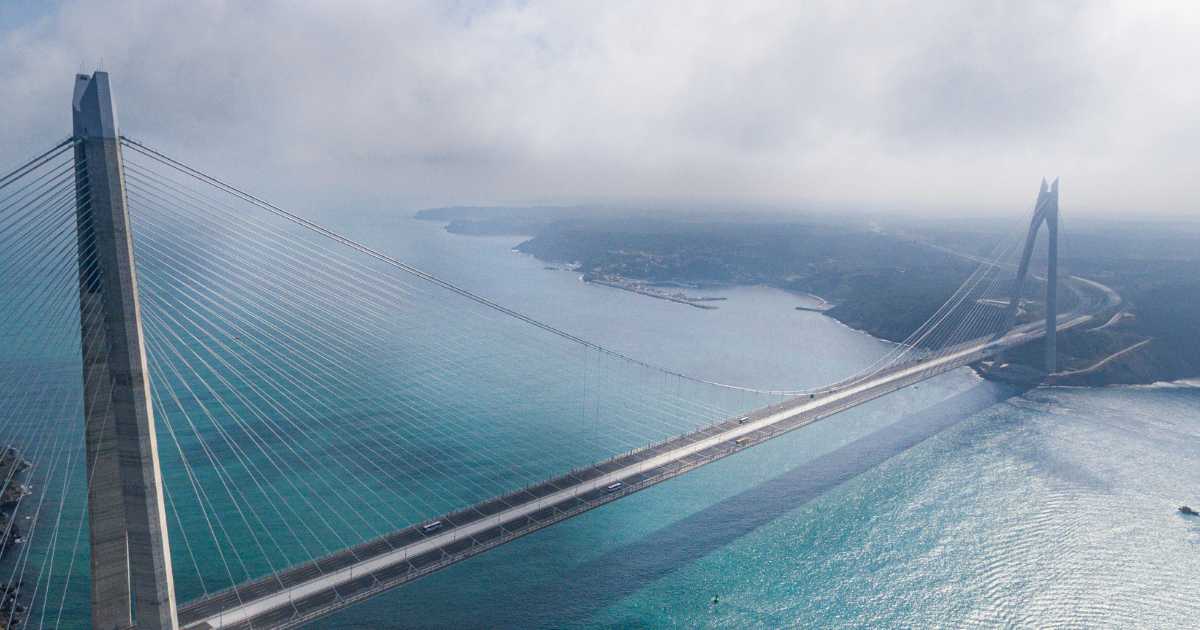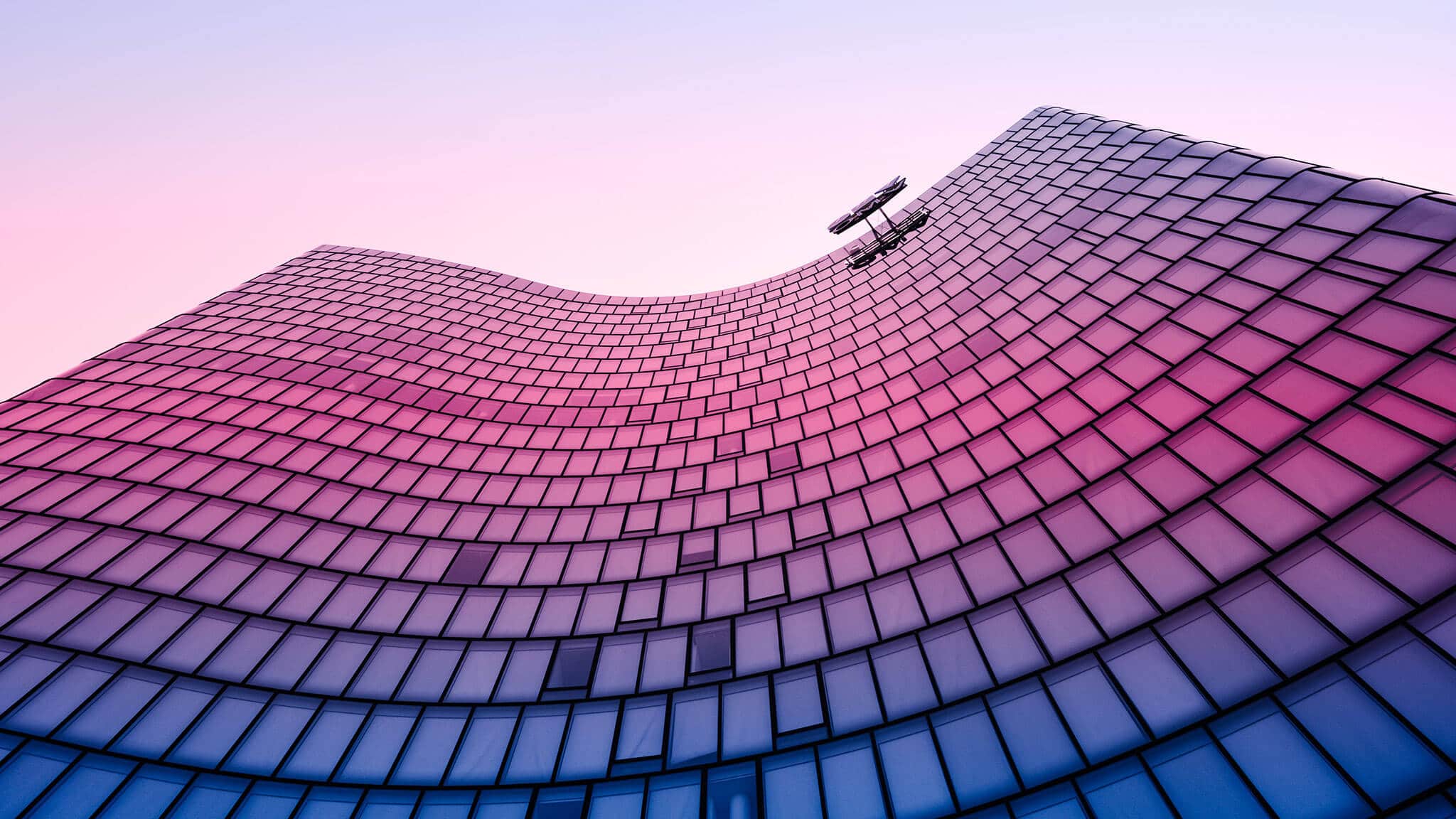Resources
An insight into our world.
What we do
Industry
Technology
Content Type

Case studies

Webinars on-demand

Microsoft’s Identity and Entra Roadmap for 2024

How to optimise your Azure and Microsoft 365 spending
Learn how to gain in-depth usage, productivity and governance analysis of your Microsoft licensing surfaced securely at speed.
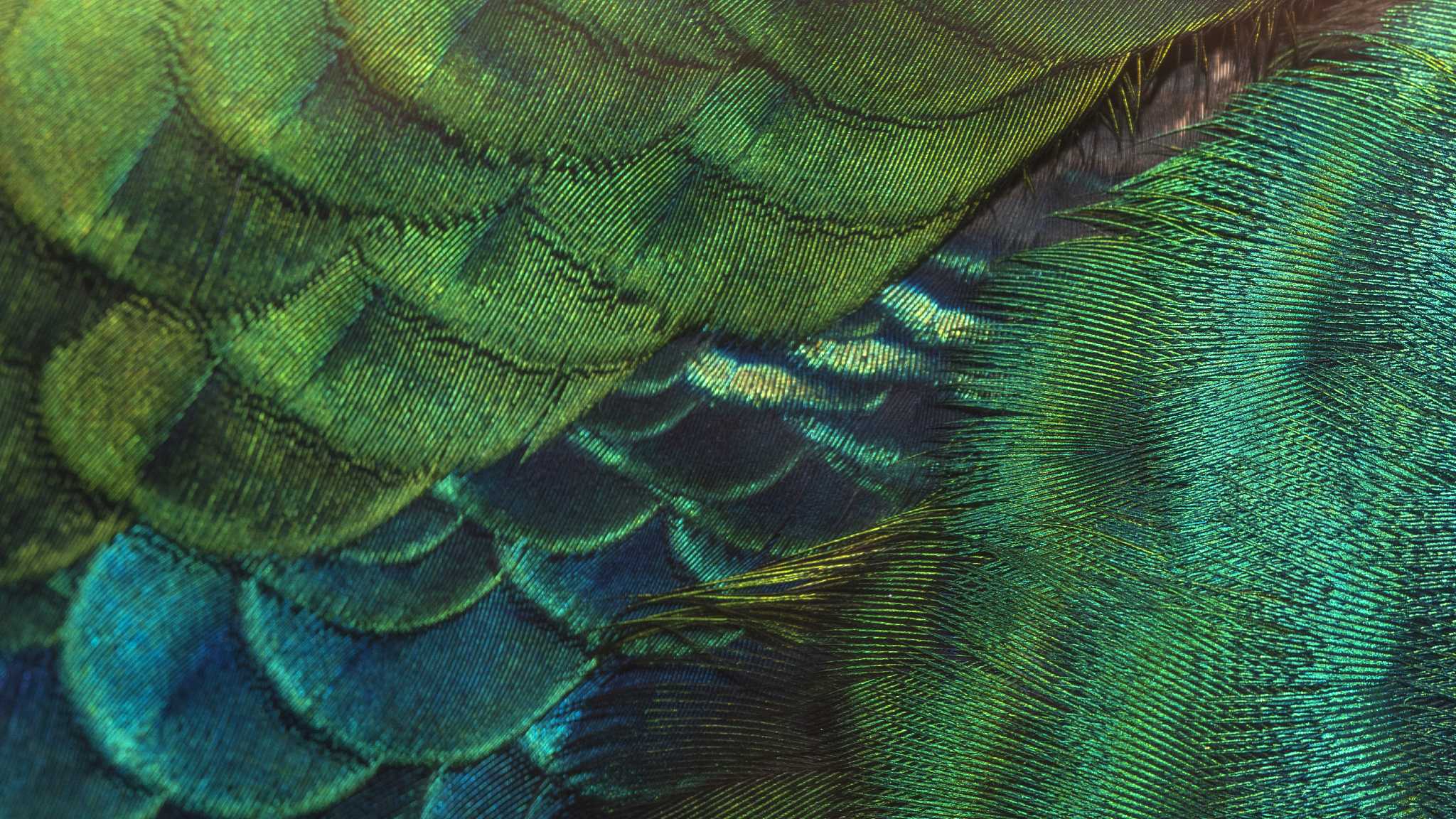
The secrets to simple and efficient mobile management
Learn how IT leaders are leveraging Microsoft Intune and airtime management to dramatically reduce costs and reduce security threats.

Great emails start here
Sign up for free resources and exclusive invites
Subscribe to the Kocho mailing list if you want:
- Demos of the latest Microsoft tech
- Invites to exclusive events and webinars
- Resources that make your job easier



























Got a question? Need more information?
Our expert team is here to help.